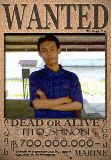Cara mengetahui user yang mengakses folder sharing kita
Setelah sebelumnya posting cara setting-ad-hoc-pada-windows-7untuk sharing antar windows, skrg saatnya untuk mengetahui bagaimana Cara Melihat yang Membuka Sharing Folder kita tersebut. Maksudnya gimana sich?kita bisa mengetahui siapa saja yang sedang mengakses atau membuka sharing folder dikomputer kita tersebut!
Cara dibawah ini bisa untuk windows xp dan windows 7
1. Ketikkan perintah dibawah ini pada run :
fsmgmt.msc
2. Akan muncul tampilan seperti gambar dibawah ini :
3. Lalu klik pada tab menu Sessions pada sebelah kiri aplikasi :
Akan terlihat banyaknya user yang mengakses komputer kita.
4. Data apa saja yang diakses oleh mereka ? Silahkan klik pada tab menu Open Files :
Maka akan terlihat data yang sedang diakses oleh pengguna lain.
Wassalam
Semoga membantu Read More..
Diposting oleh Tito_Shinobi 0 komentar
Setting Brigthness dan Contras Monitor LED Samsung SA100
Share dari pengalaman aja waktu dipinjemin monitor LED Samsung SA100 setting brightness dan kontras secara default terlalu tinggi sehingga terlalu terang. Ketika dicari2 di panel LED tidak terdapat button untuk menu setting tampilan. Setelah cari-cari di internet ternyata settingan ada di aplikasi untuk menu -nya.
sepertinya untuk tipe S / LED hampir semua menggunakan aplikasi ini.
Jadi buat yang memiliki masalah setting menu monitor samsung LED langsung aja pergi ke Learning Resources - monitor . Di Site resmi samsung tersebut udah sangat lengkap untuk kebutuhan bermacam windows....
semoga bermanfaat. Read More..
Diposting oleh Tito_Shinobi 0 komentar
Cara menghentikan layanan penyedotan pulsa operator
* Bagi pengguna Telkomsel ,
tekan *111# untuk (kartuHALO) dan *116# untuk (simPATI/As), lalu tekan 3 untuk cek konten SMS Premium yang aktif. tekan 2 bila ingin berhenti berlangganan.
* Bagi pengguna XL,
untuk program yg memotong pulsa cek saja di *321# dan bisa juga untuk off-kan layanan tsb. Dan anda akan terbebas dari sms 'siluman' yg mungkin menyedot
* Bagi pelanggan Indosat ( Matrix, Mentari, IM3 ):
Melalui SMS
* Stop semua layanan : ketik STOP kirim SMS ke 726 (gratis)
* Cek semua layanan : ketik STATUS kirim SMS ke 726 (gratis)
* Stop layanan i-Ring, caranya : ketik STOP kirim SMS ke 808
* Pengaduan SMS penipuan:
ketik SMS(spasi)Nomor Pengirim(spasi)SMS Penipuan kirim ke 726
Melalui UMB
* Stop semua layanan, caranya : ketik *726# kemudian pilih 1
* Cek semua layanan, caranya : ketik *726# kemudian pilih 2
untuk cara menghentikan penyedotan pulsa indosat sudah saya coba sendiri dan langsung layanan terkait terhenti seketika
semoga bermanfaat, apabila ada tambahan akan sangat membantu.
Read More..
Diposting oleh Tito_Shinobi 0 komentar
Label: telekomunikasi
error code canon mp258 dan solusi
Beberapa hari terakhir adik di pusingkan dengan printer pekerjaan infusan merk canon. Mau tak mau saya juga harus bantu. Itung2 dapat pengalaman. Setelah cari2 di google, ketemu juga beberapa artikel yang nge bahas soal error kode/ Kode error pada canon MP258 dan beberapa pemecahan masalah yang sekiranya bisa di coba. Maklum saya sendiri juga baru tau.
sekalian saja saya share di sini biar saya sendiri juga ndak bingung kalo lupa lagi.
Kode Error Canon MP258 dengan Huruf 'P' dan 'E'
------------------------------------------------------------------
• P02 (Carriage error): Make sure no foreign material stuck to the print head railway.
Clean and check the print head encoder strip cable (timing slit film or encoder strip is a white line on the back of the box set of ink lines may be missing or mess up the ink.
• P03 (Line feed error): an error in transmission line entering the line feed (LF) is a signal telling the printer to move to another line or a whole new line that would not otherwise have reached the end of the line.Check wire print head position (timing slit disk film) on the side of the machine. Check PCB logic board.
• P05 (ASF sensor error) sensor for paper feed error. Try to replace the following: ASF / PE sensor unit, Drive unit, PCB logic board.
• P06 (Internal temperature error): caused by abnormal heat inside the printer.
• P07 (Ink absorber full): the Ink Wastepad (sponge) inside the printer is full. Replace the wastepad inside the printer or install waste ink bin outside the printer then reset counter protection.
• P08 (Print head temperature rise error): caused by thermal print head temperature exceeds a threshold. Replace the new cartridge print head and / or change a new logic board.
• P09 (EEPROM error): caused by corrupted or defective EEPROM chips of the printer. Replace the logic board.
• P15 (USB VBUS over current): caused by too much current, try removing the USB cable and then plugin again, if solve the error, try to replace with a new USB cable. If the error still exist replace the logic board.
• P20 (Other hardware error): The failure of other hardware. Try to replace the logic board.
• P22 (Scanner error): a scanner malfunction. Try to change the scanner unit or change a the logic board.
• E13 or E16: Ink has run out. Pressing the Stop / Reset button for 5 to 8 seconds until the led screen display number 1.
• E04, E05, E14 or E15: Cartridge may not be installed properly. Reinstall the ink cartridge.
Kode Error Canon MP Series dengan Huruf 'E'
-------------------------------------------------------------
• E2-2 = No paper (ASF)
• E3-3 = Paper jam
• E4 = No ink
• E5-5 = The ink cartridges are not installed or a non-supported ink cartridge is installed, or the ink cartridges are not installed properly
• E8 = Waste ink absorber full, or platen waste ink absorber full
• E9 = The connected digital camera / video camera does not support Camera Direct Printing
• E14 = The Ink cartridges whose destination are wrong
• E15 = Ink cartridge is not installed E16 - Ink remaining is unknown
• E16-E19 = Failed to scan head alignment sheet
• E22 = Carriage error
• E23 = Paper feed error
• E24 = Purge unit error
• E25 = ASF(cam) sensor error
• E26 = Internal temperature rise error
• E27 = Waste ink absorber full or platen waste ink absorber full
• E28 = Ink cartridge temperature rise error -
• E29 = EEPROM error
• E33 = Paper feed position error
• E35 15 = USB Host VBUD overcurrent error - USB
• E37 17 = Abnormal motor driver error
• E40 20 = Other hardware error
• E42 22 = Scanner error
Kode Error Yang Tampil Pada Layar Komputer
--------------------------------------------------------------
Carriage error or Error Code 5100
Condition: An error occurred in the carriage encoder signal.
Problems and Solutions:
Smearing or scratches on the carriage slit film
- clean the timing slit film.
Foreign material or paper debris that obstructs the carriage movement;
- remove foreign material.
Ink tank conditions;
- re-seat the ink tanks.
If other solution fail, replace one off the following
- Timing slit disk film
- Carriage unit
- Logic board
- Carriage motor
Line Feed error or Error Code 6000
Condition: An error occurred in the LF encoder signal.
Problems and Solutions:
Smearing or scratches on the LF / EJ slit film
- clean the LF / EJ slit film.
Foreign material or paper debris in the LF drive;
- remove foreign material.
If other solution fail, replace one off the following
- LF / EJ slit film
- LF / EJ timing sensor unit
- Paper feed roller unit
- Logic board
- Paper feed motor
Purge cam sensor error or Error Code 5C00
Condition: An error occurred in the purge unit.
Problems and Solutions:
Foreign material or paper debris around the purge drive system unit;
- remove foreign material.
If other solution fail, replace one off the following
- Purge drive system unit
- Logic board
ASF sensor error or Error Code 5700
Condition: An error occurred in the ASF cam sensor.
Problems and Solutions:
Replace one of the following:
- ASF unit
- PE sensor board unit
- Logic board
Internal temperature error or Error Code 5400
Condition: The internal temperature is not normal.
Problems and Solutions:
Replace one of the following:
- Carriage unit
- Logic board
- Print head
Ink absorber is full or Error Code 5B00, 5B01
Condition: The ink absorber is supposed to be full. Message on the Monitor screen or printer LCD: Ink absorber full. Service required.
Problems and Solutions:
Ink absorber is full or waste pad inside the printer is almost full
- Replace printer’s Ink absorber pad and reset the ink absorber counter value in the EEPROM.
Print head temperature rise error or Error Code 5200
Condition: The print head temperature exceeded the specified value.
Problems and Solutions:
Turn off the printer and then turn on if error still persist replace Ink cartridge or print head
EEPROM error or Error Code 6800, 6801
Condition: A problem occurred in reading from or writing to the EEPROM.
Problems and Solutions:
Replace logic board
VH monitor error or Error Code B200
Condition: The print head voltage is abnormal.
Problems and Solutions:
Replace Print head and logic board (Replace them at the same time.)
Replace Power supply unit
Check and Clean Head contact pin condition of the carriage unit
Check Cable connection especially the carriage FFC
Carriage lift mechanism error or Error Code 5110
Condition: The carriage did not move up or down properly.
Problems and Solutions:
Foreign material or paper debris that obstructs the carriage movement
- remove foreign material.
Consider replacing:
- Switch system unit
- Carriage unit
APP position error or Error Code 6A80
Condition: An error occurred in the APP motor.
Problems and Solutions:
Check for foreign material or paper debris around the purge drive system unit
- remove foreign material.
Check for foreign material or paper debris around the ASF unit
- remove foreign material.
If other solution fail, replace one off the following part
- Purge drive system unit
- Logic board
APP sensor error or Error Code 6A90
Condition: An error occurred during paper feeding or purging.
Problems and Solutions:
check for foreign material or paper debris around the purge drive system unit;
- remove foreign material.
check for foreign material or paper debris around the ASF unit;
- remove foreign material.
If other solution fail, replace one off the following part
- Purge drive system unit
- Logic board
Paper feed cam sensor error or Error Code 6B10
Condition: An error occurred in the paper feed cam sensor during paper feeding from the cassette, or the paper absorbing a large amount of ink jammed in the PF rear guide.
Problems and Solutions:
Jammed paper in the PF rear guide (when a large amount of ink was absorbed in the paper);
- remove the jammed paper and foreign material.
check for foreign material or paper debris in the cassette or in the PF rear guide;
- remove foreign material.javascript:void(0);
If other solution fail, replace one off the following part
- PF pick-up unit
- Logic board
USB Host VBUS overcurrent or Error Code 9000
Condition: The USB Host VBUS is overloaded.
Problems and Solutions:
Replace Logic board
Pump roller sensor error or Error Code 5C20
Condition: The pump roller position cannot be detected.
Problems and Solutions:
Replace Purge drive system unit
Ink tank position sensor error or Error Code 6502
Condition: None of the ink tank position is detected.
Problems and Solutions:
check Ink tank position
Re-seat or replacement of ink tanks
Replace parts
- Spur unit
- Logic board
Flatbed motor error or Error Code 5012
Condition: An error occurred in the scanner flatbed motor.
Problems and Solutions:
replace Scanner unit
Valve cam sensor error or Error Code 6C10
Condition: The valve cam sensor was faulty at power-on or when purging was attempted.
Problems and Solutions:
check for foreign material or paper debris around the purge drive system unit;
- remove foreign material.
Replace
- Purge drive system unit
- Logic board
==============================================================
Kode Error Canon MP258 dan Cara Mengatasinya :
Kode Error MP258 ada 2 jenis kode, yaitu :
1. yg menggunakan huruf depan P, misal P07
2. yg menggunakan huruf depan E, misal E05
Kode Error P Canon MP258 :
P02 (Carriage error)
Solusi :
1. Pastikan tidak ada benda asing yg nyangkut di roll printer.
2. Bersihkan dan cek encodernya, mungkin kena cipratan tinta.
P03 (Line feed error)
Penyebab : Timing Disk kotor / rusak.
Solusi :
1. Cek timing disk sensor di sebelah kiri printer
2. Cek dan bersihkan boardnya.
P05 (ASF sensor error)
Penyebab : sensor pendeteksi kertas Canon MP258 Error.
Solusi :
Coba ganti salah satu spare part berikut ini :
• ASF / PE sensor unit.
• Motor .
• Board Printer Canon MP258.
P06 (Internal temperature error):
Penyebab : panas yg berlebihan di dalam printer Canon MP258.
Solusi :
1. Bersihkan bagian dalam printer MP258.
2. ganti Board Printer MP258
P07 (Ink absorber full):
Penyebab : Ink Counter Full / Penuh, Printer Canon MP258 minta di reset pakai Software.
Solusi : Reset Printer Canon MP258 dengan menggunakan software
P08 (Print head temperature rise error):
Penyebab : Head terlalu panas, melebihi ambang batas, biasanya Catridge warnanya
Solusi :
Coba ganti catrid warna Printer Canon MP258.
P09 (EEPROM error)
Penyebab : EEPROM board Canon MP258 mengalami Corrupt atau rusak.
Solusi :
1. ganti Board Printer Canon MP258.
P15 (USB VBUS over current)
Penyebab : Printer kelebihan arus dari kabel USB Printer Canon MP258.
Solusi :
1. Coba Ganti Kabel USB Printer Canon MP258.
2. Jika masih rusak, ganti Board Printer Canon MP258.
P20 (Other hardware error)
Penyebab : kerusakan hardware lainnya
Solusi :
ganti Board Printer Canon MP258.
P22 (Scanner error)
Penyebab : scanner tidak berfungsi
Solusi :
1. Ganti scanner Printer Canon MP258.
2. Ganti Board Printer Canon MP258.
Kode Error E canon MP258 :
E04 : Catridge canon MP258 tidak terpasang dengan baik.
Solusi : Ambil catridge, trus pasang lagi
E05 : Catridge canon MP258 tidak terpasang dengan baik atau salah satu catrid ada yg rusak
Solusi :
1. Ambil catridge, trus pasang lagi
2. Ganti catridge jika ada yg rusak
E14 dan E15 : Catridge canon MP258 tidak terpasang dengan baik.
Solusi : Ambil catridge, trus pasang lagi
E13 dan E16: Ink has run out / catridge minta di reset.
Solusi :
Tekan tombol STOP / Reset selama 5 - 15 detik tunggu sampai led display berproses.
Semoga bermanfaat ....
Sumber:
* http://jogjaprint.blogspot.com
* Eko Hasan
Read More..
Label: Canon, Solusi Printer
Ubuntu yang terlupakan
Suntuk tiap malem ngutek2 program skripsi, browsing-browsing nyari artikel yang berhubungan dengan linux...sudah lama ngga mengikuti perkembangan linux terutama ubuntu, salah satu yang dulunya sering di pelajari sama temen2 kuliah. Tidak taunya sudah release yang ubuntu 11.10. Dan yang membuat saya agak heran yakni tidak biasanya pihak Canonical selaku pengembang Ubuntu mencopot aplikasi ‘Synaptic Package Manager’ dalam paket rilis Ubuntu.
Sebelumnya tentu saja selalu ada ( sejauh yang saya tahu, haha :D ).Rupa-rupanya banyak juga perubahan yang di lakukan pada ubuntu 11.10 tersebut. Sebagai info saja tanggal 13 Oktober 2011 (atau 14 Oktober 2011 waktu Indonesia), pihak Canonical merilis Ubuntu 11.10 secara resmi. Rilis terbaru ini diberi nama kode berupa “Oneiric Ocelot”.
Rilis kali ini membawa beberapa perubahan yang cukup mencolok dari rilis sebelumnya (Ubuntu 11.04 Natty Narwhal). Untuk lebih lanjut Situs resmi Ubuntu langsung bisa cek TKP.... untuk review nya bisa lihat ke blognya mas iskandar tentang review ubuntu 11.10 daripada copas2 agak males juga :p ... akan tetapi nampaknya perubahan2 dirasa cukup membuat seperti kekurangan karena tidak seperti ver. sebelumnya....ya mgkn karena tidak terbiasa kalii???
Mungkin versi selanjutnya lebih mantep kali ya?
sebagai info Ubuntu kembali mengumumkan jadwal pengembangan distribusi linux lanjutannya, Ubuntu 12.04 dengan rincian waktu sebagai berikut:
1 Desember 2011 – Alpha 1 ;
2 Februari 2012 – Alpha 2 ;
16 Februari 2012 – Feature Freeze ;
23 Februari 2012 – UI Freeze ;
1 Maret 2012 – Beta 1 ;
29 Maret 2012 – Beta 2, dan 26 April 2012 – Ubuntu 12.04 LTS Final
Mudah2an cukup memuaskan penggemar ubuntu untuk versi selanjutnya, sambil ngarep2 :D haha Untuk versi ubuntu yang berbasis KDE ( tampilan layaknya windows ) salah satunya merupakan Linux Mint. Lebih lanjut langsung saja ke TKP Situs resmi Linux Mint. Itung-itung yang mau belajar open source atau cari-cari info soal linux....hehe Read More..
Diposting oleh Tito_Shinobi 0 komentar
Label: Ubuntu
cara voting komodo menjadi 7 keajaiban dunia baru ( New 7 Wonders )
 Candi Borobudur sudah tidak masuk kategori ajang 7 kejaiban dunia... Dalam ajang 7 keajaiban dunia yang baru atau di kenal dunia sebagai New 7 Wonders terdapat 24 kandidat atau calon pemegang 7 keajaiban dunia yang baru.
Candi Borobudur sudah tidak masuk kategori ajang 7 kejaiban dunia... Dalam ajang 7 keajaiban dunia yang baru atau di kenal dunia sebagai New 7 Wonders terdapat 24 kandidat atau calon pemegang 7 keajaiban dunia yang baru.
Vote tersisa kurang lebih 26 hari lagi terhitung saat ini tgl 15 oktober 2011.
Untuk dapat mendapatkan predikat New 7 Wonders atau 7 kejaiban dunia yang baru, dilakukan voting suara terbanyak melalui seluruh dunia. Untuk cara yang saya ketahui ada 2 cara yakni sbb:
1. Memilih / voting melalui alamat atau situs resminya di
www.new7wonders.com
Pilih / vote klik pada menu berbahasa Indonesia
Setelah itu ikuti saja petunjuk yang ada dengan mendaftarkan email yang valid milik kita...pilih 7 keajaiban yang kamu suka dan jangan lupa komodo di pilih :D hehe
Dan yang paling penting jgn lupa buka email dan verifikasi link yang di kasih ama web tersebut....baru suara kita bisa kehitung masuk polling
2. Kirim Lewat SMS, yakni dengan format :
===================================
ketik KOMODO kirim ke 9818
===================================
untuk biaya pulsa saya pemakai indosat cuman di kenakan Rp. 1 /sms
Untuk negeri tercinta apalagi hanya 1 rupiah patutlah kita lakukan....
lantas apa yang kita dapatkan jika komodo menjadi salah satu 7 Keajaiban Dunia Baru / New 7 Wonders??? Tentu saja Indonesia akan lebih di kenal di mata dunia...selain itu turis2 akan berdatangan untuk secara langsung melihat seperti apa keindahan Pulau komodo tentu juga ingin melihat hewan komodo, dan sebagainya-dan sebagainya...banyak hal yang akan berimbas kelak... ( seperti Candi Borobudur dan Pulau Bali misalnya yang dikenal di mata dunia )
Follow juga twitternya @PilihKomodo
http://www.pilihkomodo.com
Cek juga www.pilihkomodo.com
sedikit artikel dari kaskus Misteri tentang Komodo ... artikel thx buat agan rintodes
Ayo Kawan-kawan kita dukung KOMODO menjadi New 7 Wonders
Diposting oleh Tito_Shinobi 0 komentar
Label: vote komodo
Entri Populer
-
Mungkin anda pernah mengalami pulsa tiba-tiba berkurang tanpa sebab, tapi yang pasti anda terdaftar dalam suatu layanan-layanan yang di sele...
-
Beberapa hari terakhir adik di pusingkan dengan printer pekerjaan infusan merk canon. Mau tak mau saya juga harus bantu. Itung2 dapat penga...
-
Setelah sebelumnya posting cara setting-ad-hoc-pada-windows-7 untuk sharing antar windows, skrg saatnya untuk mengetahui bagaimana Cara Meli...